Starlink is a satellite internet service that provides high-speed internet access to users in rural and remote areas. The service uses a network of satellites to provide internet access to users. Starlink is important because it provides internet access to people in areas where other internet providers do not offer service.
Starlink is also important because it is a high-speed internet service, which is of great help to people who need to use the internet for work or school and do not have the necessary infrastructure. While Starlink is developed with the latest technologies, it is also possible that doubts or problems may arise with its operation, and therefore it may be necessary to seek the guidance or assistance of qualified personnel.
Although the installation and use of Starlink internet is governed by the “do-it-yourself” policy, under certain situations it may be necessary to contact Starlink support, and for those situations, we present you the guide on “How to contact Starlink support?”.
From the application
To access Starlink technical support from the mobile application, you must first have the application installed and configured on your iOS or Android device.

Within the application, on the main window, you will see a message icon in the upper right corner. By accessing that option, you can see all the support messages.
If you want to start a new ticket, you must select the “visit technical support” option located at the bottom of the screen.
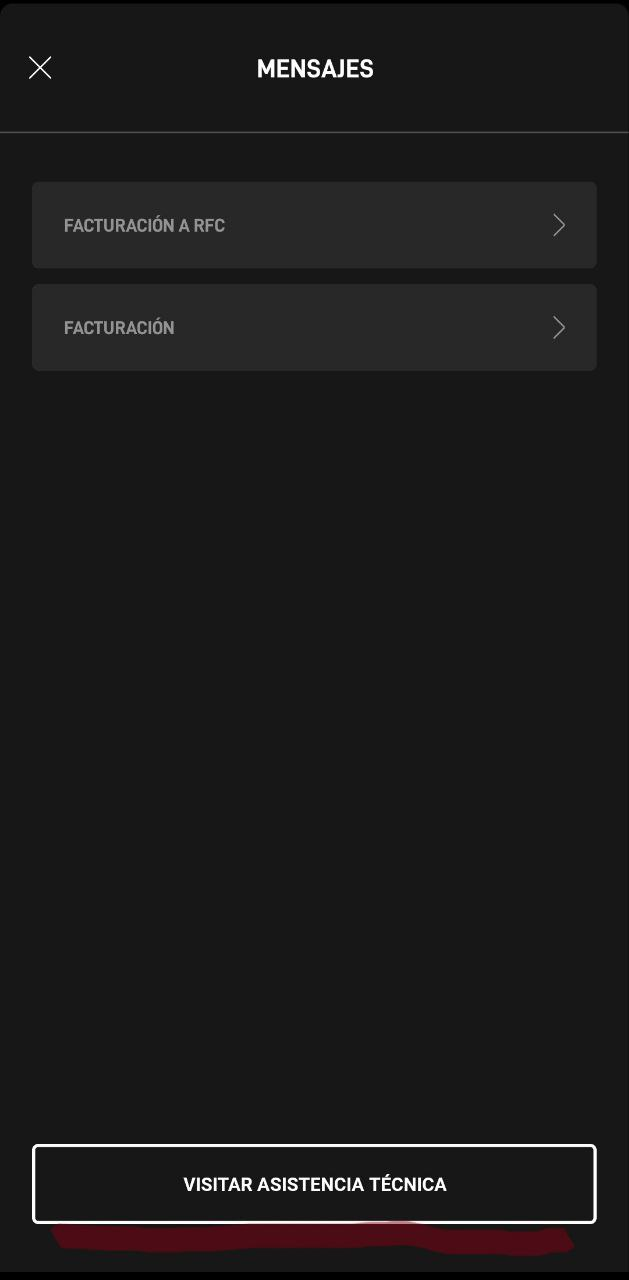
A list of categories and subcategories with the most common questions and answers will be displayed. You must select the one that best suits your problem or reason for consultation.

When the documentation on the topic is displayed, you will see two thumbs, one up and one down, at the bottom. You must select the last one.

Finally, you can access the contact form. You must include all your doubts or problems that you have with the service, and we also recommend including photographs and being as detailed as possible to receive the appropriate assistance.

Once the message is ready, you must use the “send” button. You can receive a response within 1-7 days. We recommend being patient.
From the website
First, you must log in to your Starlink account. You can do this with this link. Once you log in to Starlink, you must go to the technical support section.
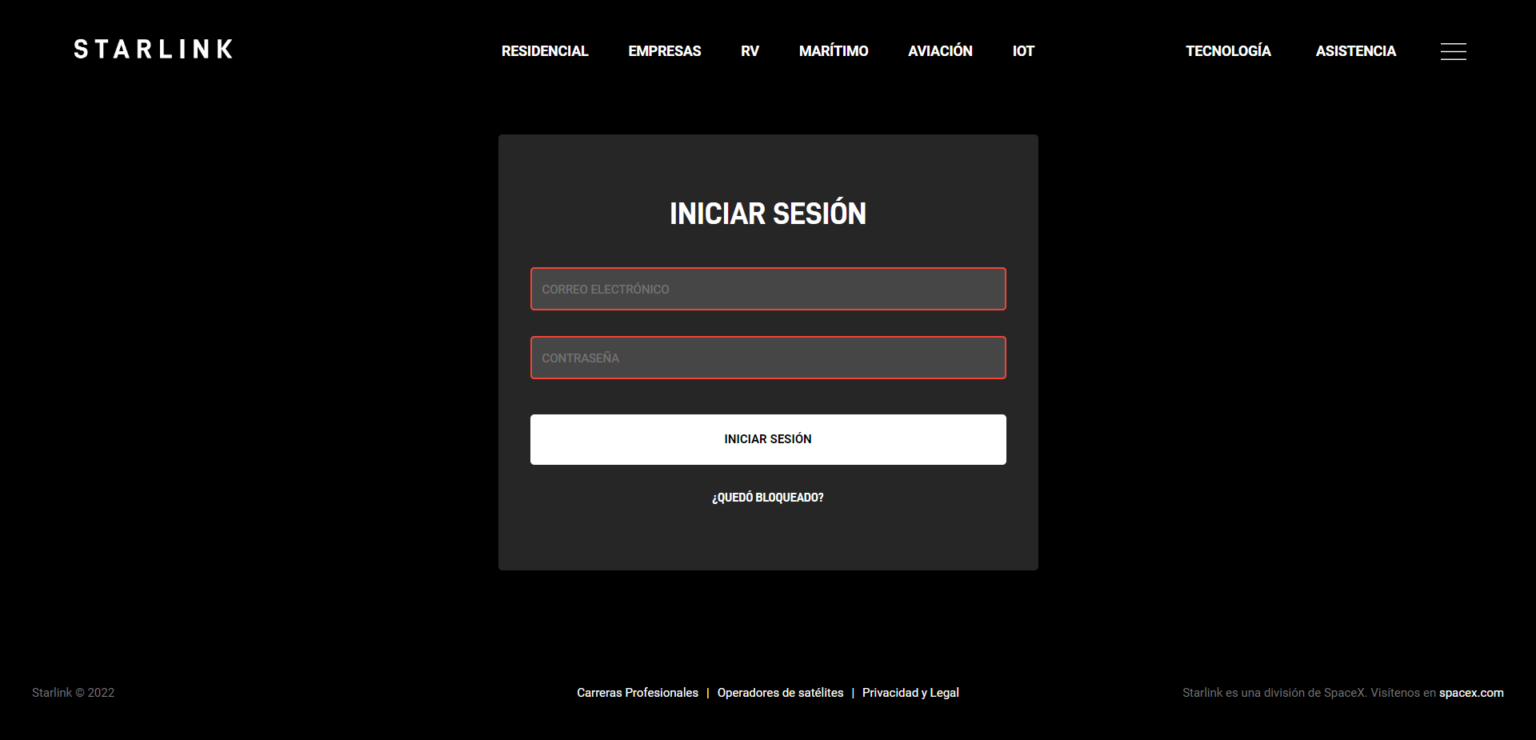
Inside, you will see a large number of topics and subtopics with the most frequently asked questions and answers. You must select the one that best suits your problem or reason for contact.

When the documentation on the topic is displayed, you must scroll down to the bottom and there you must see two thumbs, one pointing up and the other down. Select the last one.
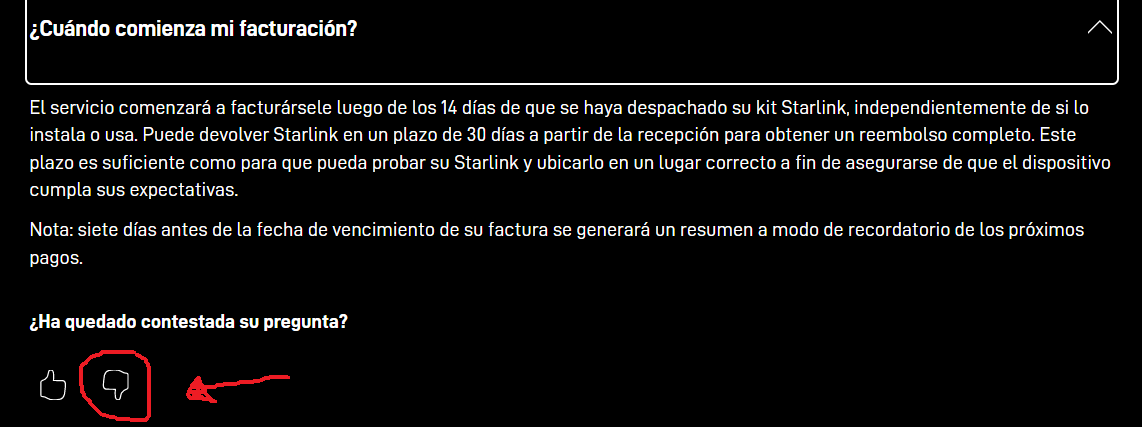
¿Necesitas ayuda? Únete a la comunidad de usuarios de Starlink que te ayudará con cualquier duda o problema que tengas:
By clicking on the thumb, a window will pop up inviting you to contact the technical support service. You must select the option “contact technical support.”
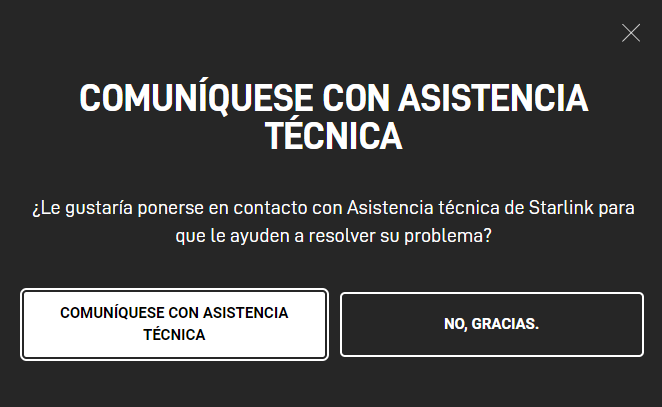
Finally, you can see the form in which you must include all your doubts or problems that you have with the service. We also recommend including photographs and being as detailed as possible so that the help is more effective.

Once you send the message, you can receive a response within 1-7 days. We recommend being patient in the response. If you want to see all the support messages you have sent, you can see them in the Tickets section through this link.


hello
[…] Contact Starlink support: Create a ticket to request a free replacement router. […]
[…] more information, users can visit the help section on the official Starlink website or contact customer service directly through their account […]