If you’re looking for a more affordable option for satellite internet, Starlink Lite could be the perfect solution.
This plan, launched by Starlink, offers a more economical version of the traditional Starlink service, ideal for those who need a reliable connection without breaking the bank.
In this guide, we’ll explain how to subscribe to Starlink Lite and what to consider before making a decision.
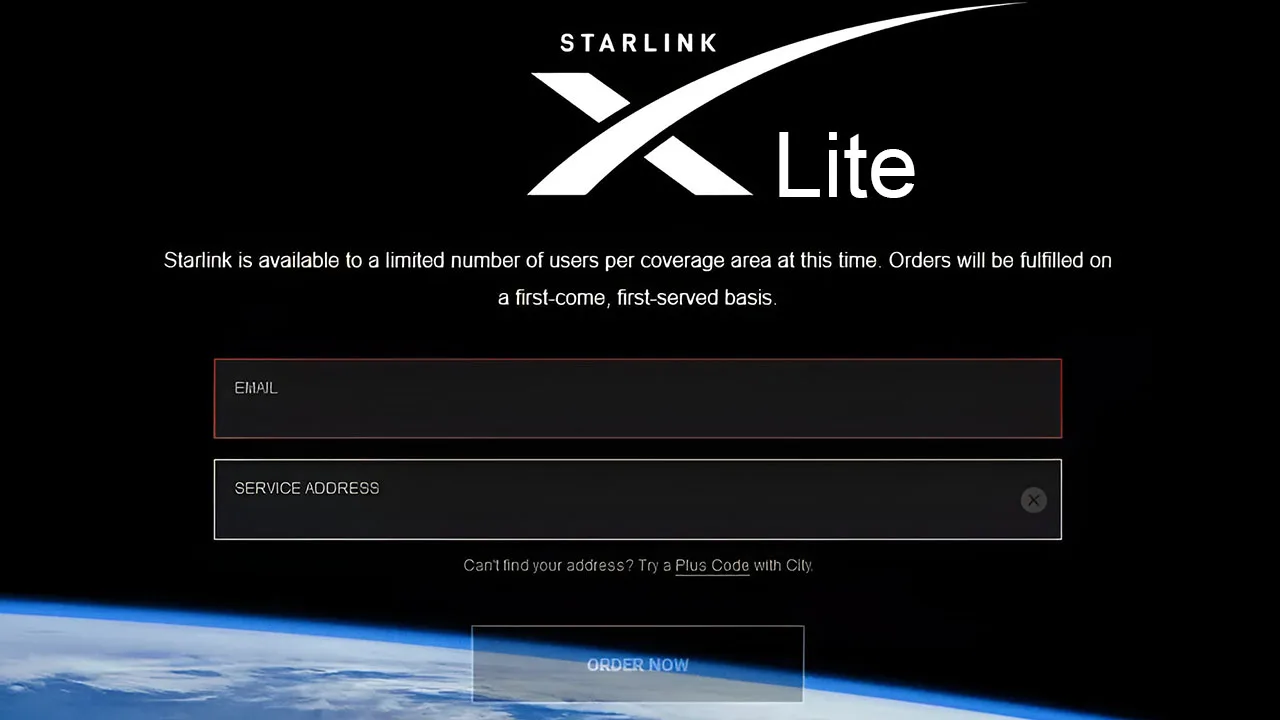
Starlink Lite is an attractive option for those seeking a reliable connection at a lower price. Although it has certain limitations compared to the standard plan, it remains an excellent choice for most users.
¿Necesitas ayuda? Únete a la comunidad de usuarios de Starlink que te ayudará con cualquier duda o problema que tengas:
Here are some of the benefits it offers:
- Speeds ranging from 50 to 100 Mbps.
- Unlimited data.
- No long-term contracts.
Currently, it is only available in: New Zealand, Italy, Spain, Colombia, El Salvador, Guatemala, Madagascar, Panama, Rwanda, Zimbabwe, American Samoa, Barbados, Saint Barthélemy, Cocos (Keeling) Islands, Christmas Island, Dominican Republic, Ecuador, French Guiana, Guernsey, Guam, Heard Island and McDonald Islands, Isle of Man, Jersey, Saint Martin, Northern Mariana Islands, Martinique, Norfolk Island, Norway, Réunion, and Uruguay.
How to Subscribe to Starlink Lite
Subscribing to Starlink Lite is a simple and straightforward process. You can do it in the following ways:
- Select Starlink Lite when purchasing your Starlink kit: When buying the kit from the official Starlink website, you can directly choose the Lite option as your internet plan.
- Switch plans from your account: If you’re already a Starlink user, you can easily switch to the Lite plan through your account on the Starlink web portal or mobile app.


Im unable to order for starlink lite that i will pay 1,300, I’m only seeing the 6,500. how can i order for what i need?